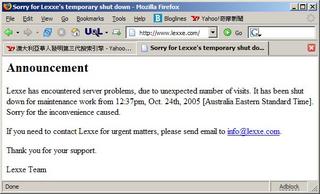事情是這樣的, 我最近發現不同牌子的啤酒對我有不同的影響,
金牌台啤 (濃度 5%) --> 喝 1000 ml --> 小暈
青島啤酒 (濃度 5%) --> 喝 1000 ml --> 沒啥感覺
Munchenal German Beer (4.9%) --> 喝 1000 ml --> 暈暈的
金色三麥現釀 (濃度不知) --> 喝 1000 ml --> 小小暈
有點奇怪, 暈不暈好像跟廠牌有關.
Sunday, October 30, 2005
Tuesday, October 25, 2005
Monday, October 24, 2005
Tuesday, October 18, 2005
FreeBSD + MS Windows Active Directory 合體技-2
接續上一次的東西, 今天來紀錄一下設定 FreeBSD Server 的認證透過 winbind 轉去問 AD 的方法.
在 FreeBSD 裡面 (新的版本), 大多是用 PAM (Pluggable Authentication Modules) 來達成認證的工作, WinBind 提供一個 PAM 模組, 可以跟系統的 PAM 結合. 最簡單的方法是把原本 /etc/pam.d/ 下的設定檔案內有用到 pam_unix.so 的地方, 複製一下並改成 pam_winbind.so 就可以了.
以下是合體技第一個表演: Postfix+AD for Authenticated Relay,
先設定 SMTP 需要的 PAM 資料,
# cat > /etc/pam.d/smtp
auth sufficient pam_winbind.so try_first_pass
auth required pam_unix.so try_first_pass
account required pam_permit.so
session required pam_permit.so
^D
因為 postfix 的 authenticated relay 的認證是透過 Cyrus SASL Auth Daemon 去做的 (然後 SASL Auth Daemon 再透過 PAM 的 winbind 模組去讀 AD), 所以要設定 Cyrus-SASL-Authd 如下,
# cat >> /etc/rc.conf
saslauthd_enable="YES"
saslauthd_flags="-a pam -c -t 30"
^D
# cat > /usr/local/lib/sasl2/smtpd.conf
pwcheck_method: saslauthd
mech_list: plain login
^D
在 postfix 的設定 main.cf 裡面, 也要增加 SASL-Auth 相關的設定,
smtpd_sasl_auth_enable = yes
smtpd_sasl_security_options = noanonymous
broken_sasl_auth_clients = yes
smtpd_sasl_authenticated_header = yes
smtpd_recipient_restrictions =
permit_sasl_authenticated,
permit_mynetworks,
reject_unauth_destination
經過上面的設定, 合體技的第一個應用就完成了 ^_^
在 FreeBSD 裡面 (新的版本), 大多是用 PAM (Pluggable Authentication Modules) 來達成認證的工作, WinBind 提供一個 PAM 模組, 可以跟系統的 PAM 結合. 最簡單的方法是把原本 /etc/pam.d/ 下的設定檔案內有用到 pam_unix.so 的地方, 複製一下並改成 pam_winbind.so 就可以了.
以下是合體技第一個表演: Postfix+AD for Authenticated Relay,
先設定 SMTP 需要的 PAM 資料,
# cat > /etc/pam.d/smtp
auth sufficient pam_winbind.so try_first_pass
auth required pam_unix.so try_first_pass
account required pam_permit.so
session required pam_permit.so
^D
因為 postfix 的 authenticated relay 的認證是透過 Cyrus SASL Auth Daemon 去做的 (然後 SASL Auth Daemon 再透過 PAM 的 winbind 模組去讀 AD), 所以要設定 Cyrus-SASL-Authd 如下,
# cat >> /etc/rc.conf
saslauthd_enable="YES"
saslauthd_flags="-a pam -c -t 30"
^D
# cat > /usr/local/lib/sasl2/smtpd.conf
pwcheck_method: saslauthd
mech_list: plain login
^D
在 postfix 的設定 main.cf 裡面, 也要增加 SASL-Auth 相關的設定,
smtpd_sasl_auth_enable = yes
smtpd_sasl_security_options = noanonymous
broken_sasl_auth_clients = yes
smtpd_sasl_authenticated_header = yes
smtpd_recipient_restrictions =
permit_sasl_authenticated,
permit_mynetworks,
reject_unauth_destination
經過上面的設定, 合體技的第一個應用就完成了 ^_^
assign IP addrs on Juniper M/T router REs
[edit groups re0 interfaces fxp0]
description "## mgmt port on RE-0 ##";
unit 0 {
family inet {
address 192.168.100.1/24;
}
}
[edit groups re1 interfaces fxp0]
description "## mgmt port on RE-1 ##";
unit 0 {
family inet {
address 192.168.100.2/24;
}
}
[edit interfaces fxp0]
apply-groups [ re0 re1 ];
FreeBSD + MS Windows Active Directory 合體技
1. FreeBSD 不能被 AD Server 用 Group Policy 管理
2. FreeBSD 不能用 Group Policy 去管理 AD Client
所以... 這應該不是某些人想像的那種合體 ... (羞~)
FreeBSD (或是其他的 unix 或是那一狗票 linux distributions) 透過 samba 內的 winbind 套件幫忙, 可以把認證的工作交給 AD Server 做. 以往要靠 LDAP Auth 去達成的事情, 現在只要簡單的設定一下 samba config 就可以讓 winbind 執行 Windows RPC call 來達成了.
下面是流程的範例, DOMAIN 就是這個 FreeBSD Server 要加入的 AD 網域 (死微軟, 幹麻用 "domain" 這個會讓人誤解的字...)
# cd /usr/ports/net/samba3 && make config && make all install clean
選 ADS, WINBIND, SYSLOG, UTMP, EXP, POPT.
# cat > /usr/local/etc/smb.conf
[global]
workgroup = DOMAIN
server string = This is a FreeBSD Server not a Windows PC
security = ads
password server = pdc.DOMAIN.local
realm = DOMAIN.LOCAL
socket options = TCP_NODELAY
local master = no
domain master = no
preferred master = no
domain logons = no
wins support = no
dns proxy = no
allow trusted domains = No
idmap backend = idmap_rid:DOMAIN=2000-100000
idmap uid = 2000-100000
idmap gid = 2000-100000
template homedir = /home/%U
template shell = /sbin/nologin
winbind cache time = 3600
winbind nested groups = Yes
winbind use default domain = Yes
^D
# cat >> /etc/rc.conf
winbindd_enable="YES"
^D
# net ads join -U administrator -S pdc.DOMAIN.local
輸入 domain 的 administrator 密碼後會出現下面兩行,
Using short domain name -- DOMAIN
Joined 'FBSD' to realm 'DOMAIN.LOCAL'
且在 AD 中會出現 FBSD 這台電腦.
# cat > /etc/krb5.conf
[realms]
DOMAIN.LOCAL = {
kdc = pdc.DOMAIN.local
}
^D
# /usr/local/etc/rc.d/samba.sh start
測試一下, 看看 winbind 能不能正確 Check shared secret,
# wbinfo -t
如果出現 checking the trust secret via RPC calls succeeded 就表示成功了.
然後看看 winbind 能不能列出 DOMAIN 裡面的群組 (先不要列出 users, 如果很多人會列到睡著),
# wbinfo -g
往下就是要設定 FreeBSD Server 的認證等等透過 winbind 轉去問 AD 的資料, 下次再說囉.
2. FreeBSD 不能用 Group Policy 去管理 AD Client
所以... 這應該不是某些人想像的那種合體 ... (羞~)
FreeBSD (或是其他的 unix 或是那一狗票 linux distributions) 透過 samba 內的 winbind 套件幫忙, 可以把認證的工作交給 AD Server 做. 以往要靠 LDAP Auth 去達成的事情, 現在只要簡單的設定一下 samba config 就可以讓 winbind 執行 Windows RPC call 來達成了.
下面是流程的範例, DOMAIN 就是這個 FreeBSD Server 要加入的 AD 網域 (死微軟, 幹麻用 "domain" 這個會讓人誤解的字...)
# cd /usr/ports/net/samba3 && make config && make all install clean
選 ADS, WINBIND, SYSLOG, UTMP, EXP, POPT.
# cat > /usr/local/etc/smb.conf
[global]
workgroup = DOMAIN
server string = This is a FreeBSD Server not a Windows PC
security = ads
password server = pdc.DOMAIN.local
realm = DOMAIN.LOCAL
socket options = TCP_NODELAY
local master = no
domain master = no
preferred master = no
domain logons = no
wins support = no
dns proxy = no
allow trusted domains = No
idmap backend = idmap_rid:DOMAIN=2000-100000
idmap uid = 2000-100000
idmap gid = 2000-100000
template homedir = /home/%U
template shell = /sbin/nologin
winbind cache time = 3600
winbind nested groups = Yes
winbind use default domain = Yes
^D
# cat >> /etc/rc.conf
winbindd_enable="YES"
^D
# net ads join -U administrator -S pdc.DOMAIN.local
輸入 domain 的 administrator 密碼後會出現下面兩行,
Using short domain name -- DOMAIN
Joined 'FBSD' to realm 'DOMAIN.LOCAL'
且在 AD 中會出現 FBSD 這台電腦.
# cat > /etc/krb5.conf
[realms]
DOMAIN.LOCAL = {
kdc = pdc.DOMAIN.local
}
^D
# /usr/local/etc/rc.d/samba.sh start
測試一下, 看看 winbind 能不能正確 Check shared secret,
# wbinfo -t
如果出現 checking the trust secret via RPC calls succeeded 就表示成功了.
然後看看 winbind 能不能列出 DOMAIN 裡面的群組 (先不要列出 users, 如果很多人會列到睡著),
# wbinfo -g
往下就是要設定 FreeBSD Server 的認證等等透過 winbind 轉去問 AD 的資料, 下次再說囉.
Tuesday, October 11, 2005
Thin Station
Thin Station 是一個能讓 PC 變成 Terminal Client 的一個... 嗯... 算是套件吧! 今天整天都想測試他, 不過糟糕的是他的 Live CD 在 VMWare 裡面 run 不起來. 要去找個機器再傷片光碟來試試看.
Wednesday, October 5, 2005
Mozilla Thunderbird 小調整-1
對 Mozilla Thunderbird 調整一下, 讓自己用的爽一點
1. 編輯 profile 下的 user.js 檔案
// 搭配 profile 下 chrome 目錄的 userContent.css
// 讓回信時的 quote 出現 > 而不是一根棒子
user_pref("mail.quoted_graphical", false);
user_pref("mail.quoteasblock", false);
user_pref("mailnews.display.disable_format_flowed_support", true);
// 不要將 newgroup 的名字縮短 (用 ... 表示)
// 這設定好像無效, 可能是 beta 版的 bug
user_pref("mail.server.default.abbreviate", false);
// 變更 replay 時候 quote 進來的 reply-header 格式
// 3 - User-defined reply header
user_pref("mailnews.reply_header_type", 3);
user_pref("mailnews.reply_header_authorwrote", "----- Original Message -----\nFrom: %s");
user_pref("mailnews.reply_header_ondate", "Date: %s");
user_pref("mailnews.reply_header_separator", "\n");
user_pref("mailnews.reply_header_colon", " (UTC+8)\n");
// 因為他 quote 進來的 reply header 不會顯示時區, 只好 dirty hack. 凸!
// 改變日期與時間顯示格式
// 2 12/31/1999 10:23 AM
user_pref("mail.ui.display.dateformat.today", 2);
user_pref("mail.ui.display.dateformat.thisweek", 2);
user_pref("mail.ui.display.dateformat.default", 2);
// 讀信的時候顯示原始信件內的時間資料,
// 不要重新改寫成 local time.
user_pref("mailnews.display.original_date", true);
2. 編輯 profile 下 chrome 目錄的 userContent.css 檔案
blockquote[type=cite] {
padding-bottom: 0 ! important;
padding-top: 0 ! important;
padding-left: 0 ! important;
border-left: none ! important;
border-right: none ! important;
}
/* Quote Levels Colors */
blockquote[type=cite] {
color: navy !important; background-color: RGB(245,245,245) !important;
}
blockquote[type=cite] blockquote {
color: maroon !important; background-color: RGB(235,235,235) !important;
}
blockquote[type=cite] blockquote blockquote {
color: green !important; background-color: RGB(225,225,225) !important;
}
blockquote[type=cite] blockquote blockquote blockquote {
color: purple !important; background-color: RGB(215,215,215) !important;
}
blockquote[type=cite] blockquote blockquote blockquote blockquote {
color: teal !important; background-color: RGB(205,205,205) !important;
}
3. 編輯 profile 下 chrome 目錄的 userChome.css 檔案
/* 讓 TB 完整顯示 attachement 的檔案名稱 */
.attachmentBox {
width: auto !important;
max-width: none !important;
min-width: 15em !important;
}
1. 編輯 profile 下的 user.js 檔案
// 搭配 profile 下 chrome 目錄的 userContent.css
// 讓回信時的 quote 出現 > 而不是一根棒子
user_pref("mail.quoted_graphical", false);
user_pref("mail.quoteasblock", false);
user_pref("mailnews.display.disable_format_flowed_support", true);
// 不要將 newgroup 的名字縮短 (用 ... 表示)
// 這設定好像無效, 可能是 beta 版的 bug
user_pref("mail.server.default.abbreviate", false);
// 變更 replay 時候 quote 進來的 reply-header 格式
// 3 - User-defined reply header
user_pref("mailnews.reply_header_type", 3);
user_pref("mailnews.reply_header_authorwrote", "----- Original Message -----\nFrom: %s");
user_pref("mailnews.reply_header_ondate", "Date: %s");
user_pref("mailnews.reply_header_separator", "\n");
user_pref("mailnews.reply_header_colon", " (UTC+8)\n");
// 因為他 quote 進來的 reply header 不會顯示時區, 只好 dirty hack. 凸!
// 改變日期與時間顯示格式
// 2 12/31/1999 10:23 AM
user_pref("mail.ui.display.dateformat.today", 2);
user_pref("mail.ui.display.dateformat.thisweek", 2);
user_pref("mail.ui.display.dateformat.default", 2);
// 讀信的時候顯示原始信件內的時間資料,
// 不要重新改寫成 local time.
user_pref("mailnews.display.original_date", true);
2. 編輯 profile 下 chrome 目錄的 userContent.css 檔案
blockquote[type=cite] {
padding-bottom: 0 ! important;
padding-top: 0 ! important;
padding-left: 0 ! important;
border-left: none ! important;
border-right: none ! important;
}
/* Quote Levels Colors */
blockquote[type=cite] {
color: navy !important; background-color: RGB(245,245,245) !important;
}
blockquote[type=cite] blockquote {
color: maroon !important; background-color: RGB(235,235,235) !important;
}
blockquote[type=cite] blockquote blockquote {
color: green !important; background-color: RGB(225,225,225) !important;
}
blockquote[type=cite] blockquote blockquote blockquote {
color: purple !important; background-color: RGB(215,215,215) !important;
}
blockquote[type=cite] blockquote blockquote blockquote blockquote {
color: teal !important; background-color: RGB(205,205,205) !important;
}
3. 編輯 profile 下 chrome 目錄的 userChome.css 檔案
/* 讓 TB 完整顯示 attachement 的檔案名稱 */
.attachmentBox {
width: auto !important;
max-width: none !important;
min-width: 15em !important;
}
Monday, October 3, 2005
再一次改用 Mozilla Thunderbird 處理信件
上次轉移到 Mozilla Thunderbird (TB) 大失敗之後, 已經過了半年多了, TB 也進步到 1.5beta 的版本. 所以, 再一次嘗試轉移上去看看, 希望這次是個成功的轉移. (當然我有做資料備份:p)
目前發現幾個麻煩的事情,
1. 回信時候 quote 出來的 reply header 不好
這問題從TB一問世就很多人建議, 不過 TB 的 team 到現在是無動於衷.
我個人偏愛 Outlook Express 那個調調, 可以明顯的看出來原本的信件發信時間, 發信人, 收信人, 被 C.C. 的人, 還有標題. 這種 quote header 的好處是一狗票亂七八糟人在一起討論的時候, 可以把相關背景資訊一次看清楚. TB 這方面做的不好, 就算照著網頁的 FAQ 下去改, 竟然發現顯示出來的時間沒有時區... 這我每天跟好多個不同國家的人信件來來往往, 沒有標示時區的時間跟沒寫時間出來是一樣的糟糕.
2. 信件編輯時 Plain Text 格式無法切換為 HTML 格式
如果帳號設定編輯信件 default 用 Plain Text 格式的話, 沒辦法在編輯過程中切換為 HTML 格式. 這其實也是很麻煩的問題. 因為大部分的時候我希望用 Plain Text 格式發信, 但是偶而會需要發 HTML 格式的信出去, 無法切換就會很困擾. 怪的是, 如果 default 用 HTML 那就可以編輯到一半切換為 Plain Text. 但是我想要 default HTML 然後 99% 的機率要手動切換為 Plain Text.... Orz
3. 標示為不要自動檢查新信件的帳號, 還是會去檢查新信件. 這有可能是 beta 版的問題
4. memory leak 的問題, TB 會越跑越肥大
我開起來用兩三小時就吃超過 60MB 的 RAM. 這好像是 TB 的老問題, 但是依然沒有改善.
5. 滑鼠點選的反應怪怪的
點選 folder 前面 + 號的時候 (展開 sub folder) 很容易變成「選取」那個 folder. 這也是老問題, 我好奇的是, 未什麼 Outlook Express 或是 Outlook 裡面點選 + 號展開 folder 的時候會很順, 不會經常變成選取 folder 呢? 難道有特別處理過滑鼠點選位置的精確度嗎?
目前發現幾個麻煩的事情,
1. 回信時候 quote 出來的 reply header 不好
這問題從TB一問世就很多人建議, 不過 TB 的 team 到現在是無動於衷.
我個人偏愛 Outlook Express 那個調調, 可以明顯的看出來原本的信件發信時間, 發信人, 收信人, 被 C.C. 的人, 還有標題. 這種 quote header 的好處是一狗票亂七八糟人在一起討論的時候, 可以把相關背景資訊一次看清楚. TB 這方面做的不好, 就算照著網頁的 FAQ 下去改, 竟然發現顯示出來的時間沒有時區... 這我每天跟好多個不同國家的人信件來來往往, 沒有標示時區的時間跟沒寫時間出來是一樣的糟糕.
2. 信件編輯時 Plain Text 格式無法切換為 HTML 格式
如果帳號設定編輯信件 default 用 Plain Text 格式的話, 沒辦法在編輯過程中切換為 HTML 格式. 這其實也是很麻煩的問題. 因為大部分的時候我希望用 Plain Text 格式發信, 但是偶而會需要發 HTML 格式的信出去, 無法切換就會很困擾. 怪的是, 如果 default 用 HTML 那就可以編輯到一半切換為 Plain Text. 但是我想要 default HTML 然後 99% 的機率要手動切換為 Plain Text.... Orz
3. 標示為不要自動檢查新信件的帳號, 還是會去檢查新信件. 這有可能是 beta 版的問題
4. memory leak 的問題, TB 會越跑越肥大
我開起來用兩三小時就吃超過 60MB 的 RAM. 這好像是 TB 的老問題, 但是依然沒有改善.
5. 滑鼠點選的反應怪怪的
點選 folder 前面 + 號的時候 (展開 sub folder) 很容易變成「選取」那個 folder. 這也是老問題, 我好奇的是, 未什麼 Outlook Express 或是 Outlook 裡面點選 + 號展開 folder 的時候會很順, 不會經常變成選取 folder 呢? 難道有特別處理過滑鼠點選位置的精確度嗎?
Subscribe to:
Comments (Atom)